Some of you may not have posted on WordPress before. My first instinct was to tell you that it’s pretty easy, and if you have trouble, do an intergoogle search on how to post to a wordpress site. But just to make sure that everyone’s on the same page, here we go. When you log in, go to the Intro to Digital Humanities 2016 pull-down on the top-left of the screen, and select “Dashboard.” The dashboard is the area of a wordpress installation with all the controls. You have “author” access, which means that you can add posts, but can’t change the settings such as for the appearance (menus, theme), for user access, and so on. I had originally set everyone to “contributor” account, but you need to be able to upload media to your points should you so choose, so you’re all now set to “author.”
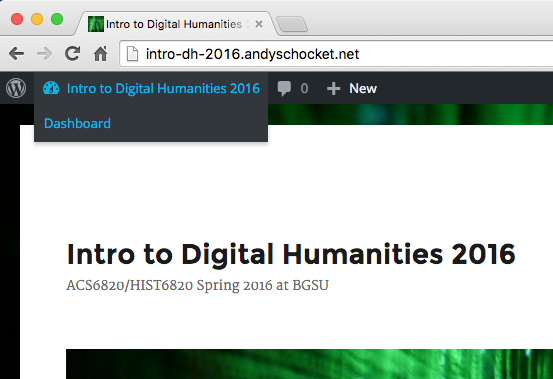
You’ll then be in the wordpress dashboard, with several options. If you had administrative access, you’d have a slew of options at your disposal, but the author dashboard is streamlined by comparison. Basically, you can change some of your own user settings, and you can add posts. Select “Add New” in the “Posts” area of the left navigation menu. If you want to do things even more quickly, you can click on the “+ New” button on the top navigation bar.
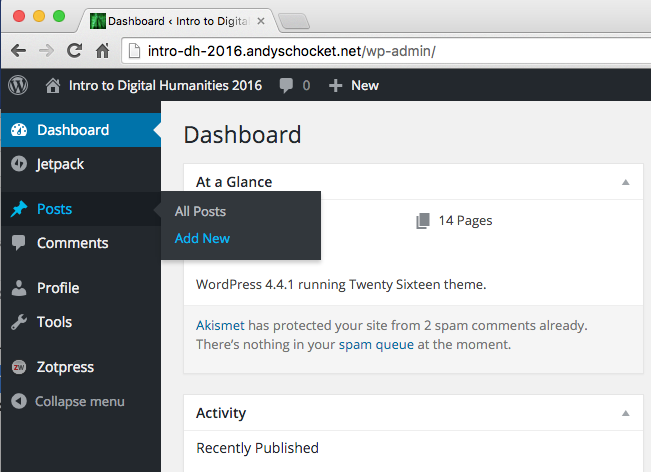
Once you’ve done either of those, you’ll be in the post composition interface. It’s a WYSIWYG (what-you-see-is-what-you-get) interface, but, as you can see, you can select the “Text” button if you want to get down and dirty with your post’s HTML. For most posts, I don’t bother, but it does come in handy sometimes. Some things to remember when posting: make sure to put in one or more categories, and to use one or more tags, and make sure that you actually post. Make sure you save your draft until you’re ready to post! Yes, there’s autosave, but still. Better safe than sorry. Finally, always preview your post before publishing. Even with all-text posts, and especially if you’re putting in any media, or doing anything to make it look fancy, you should double-check to make sure that the post will appear the way you envision.
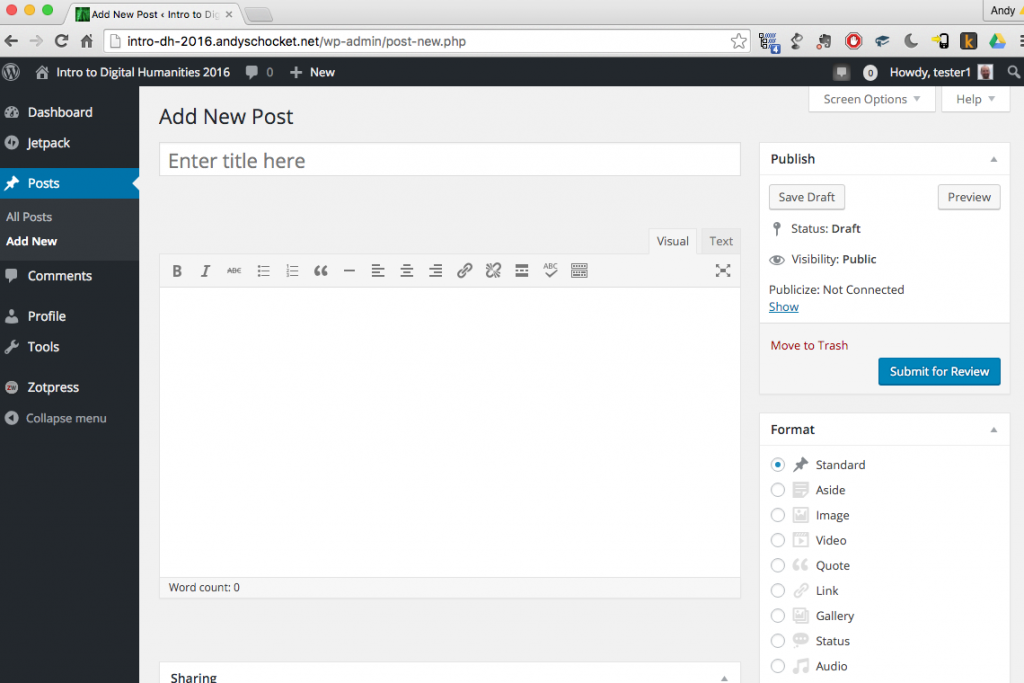
In terms of what to post, that’s a different matter. Generally, it’s up to you. You can post a reaction, a provocation, maybe note a commonality among various readings, point out how what we’re encountering is the same or different from (or both) other things you’ve encountered, whatever you’d like to discuss.

Thank you for the guidance!